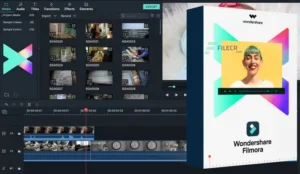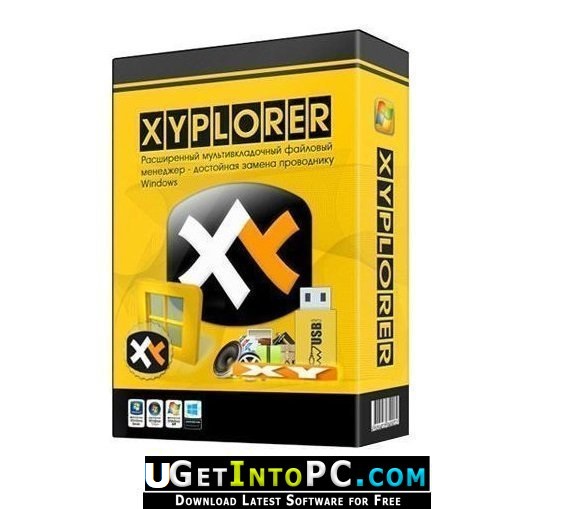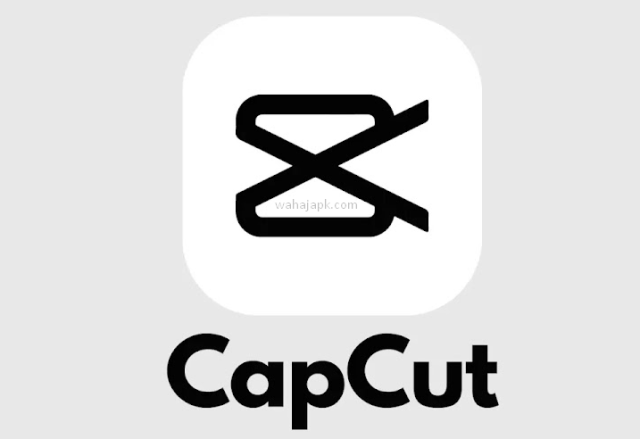Wondershare Filmora X Features
When it comes to video editing software, Filmora Wondershare is a one-stop shop. This feature-packed tool lets you turn your simple video clips into a creative work of art by simple drag-and-drop editing. Download the latest version of the Wondershare Filmora9 video editor and make movies like a pro!
This program comes with a free trial which allows up to 10 exports (with the Filmora watermark). This is a good way to test the waters and try before you buy.
If you want access to the full range of video editing features, then you can upgrade to Filmora Pro. Unlock the full library of effects and erase the watermark for a reasonable annual fee (you will also get access to round-the-clock customer support).
What will the Wondershare Filmora download give you?
This program meets the needs of amateur and pro filmmakers alike. Industry professionals are looking for more heavy-duty software for commercial use (Adobe Premiere Pro and Sony Vegas Pro), Filmora is an all-in-one video editing software that has excellent features for a free trial and reasonable upgrade. Download Filmora to:
- Input subtitles
- Add free songs or sound effects
- Touch up the graphics with editing and filters
- Load your film with motion and transition elements
Filmora is best known and loved for its simplicity. Targeting budding filmmakers and beginner editors the software is powerful enough to make professional worthy films. The user interface is highly intuitive and the drag and drop feature makes tweaking your film a breeze.
Also, within each tool, there is a legion of options. Fire up the subtitles option and personalize your text from the font, color, size, and position. Add your voiceover and there is a world of fun in the vast library of overlays! Choose from everything from Charlie Chaplinesque old-school features to romantic cascades of hearts and sunset filters.
What is there not to love about Fimora?
Even if you are a huge fan of the program, no avid users of the Wondershare Filmora video editor are going to love the watermark! If you feel the program is worth investing in, then upgrading is a small price to pay for film creations that are truly your own.
Being somewhere between your highly advanced pro software and very basic programs also adds the Achilles heel of being not quite complex enough for professionals but potentially too info-heavy for first-timers. The program could do with more tutorials. There is a ‘Quick Start’ guide but only covers the basics.
Is Filmora Wondershare for PC only?
Another fantastic feature of Filmora is that it is a multi-platform program. There is the Filmora free download for PC and you can also use the software on Mac or install the app version on your Android or iPhone mobiles. The app version makes accessing any footage taken on your phone especially simple. Once you familiarize yourself with the program you may notice new filters being added with each update.
Download Filmora free onto your Windows computer and explore the myriad of editing options with your first new project. Select your movie size (from Instagram suitable to Cinema) drag and drop clips into the frame and personalize it with transitions and audio.
Bring Hollywood home with Filmora
While Wondershare Filmora may not be the editing software of choice for your Oscar winning directors, it is a great place to start! This program allows you to create a short film, mess around making a fun montage of holiday clips with filters and overlays, or begin a career in video editing.
The Filmora latest version lets you automatically ripple delete (to pinch those gaps in clips) and lets you upload them from your phone. Filmora has more than enough to get you started. There are other great editing tools like Movavi and Camtasia but for first-timers, Filmora is a veritable Swiss army knife of editing features.