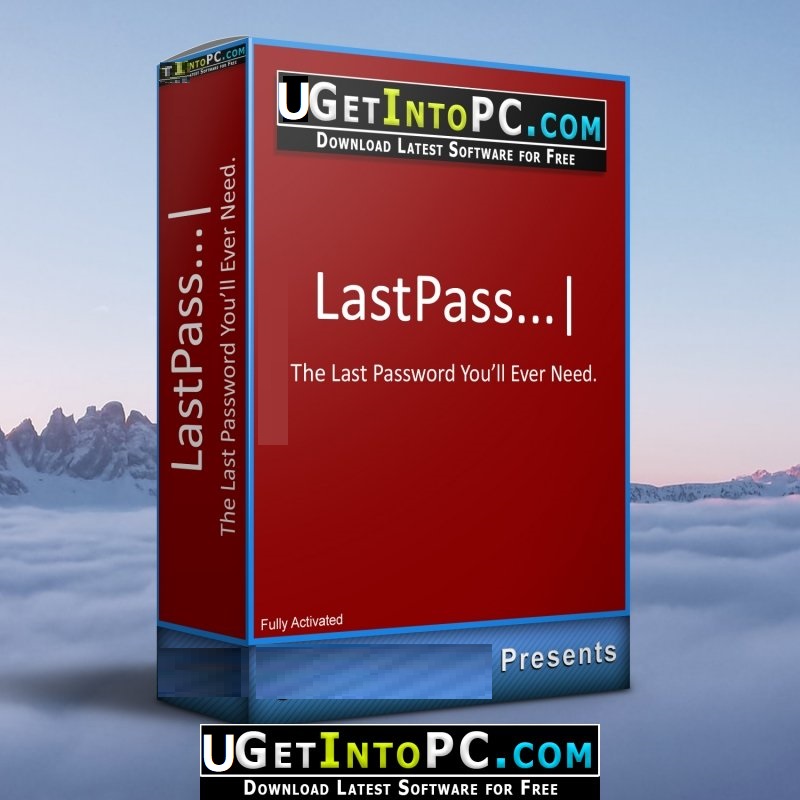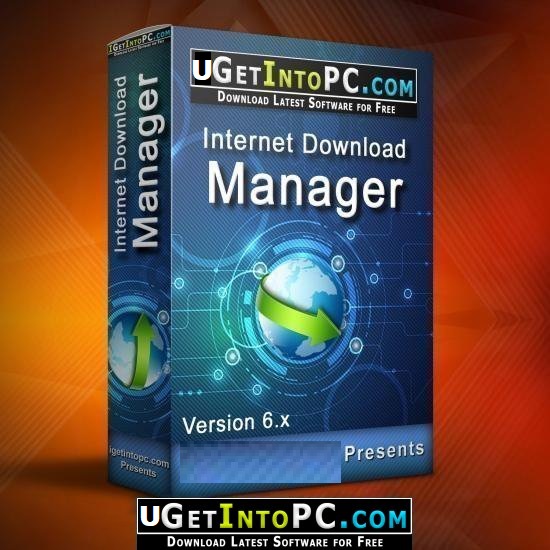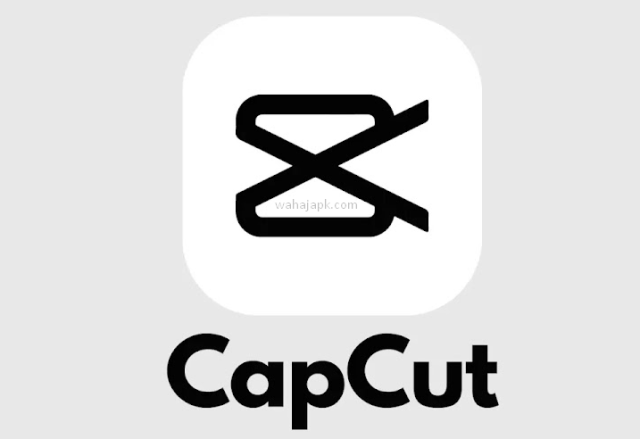Download and install TeamViewer Remote
TeamViewer 2024 Overview
TeamViewer is software that allows you to remotely access other computers and devices, regardless of the installed operating system. You can use the app to work remotely, access the office PC from a laptop anywhere in the world, or provide instant remote assistance, without the need to move around or any other complications. Hundreds of millions of users rely on this service, and for good reason.
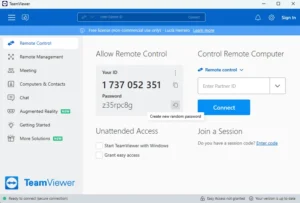
A flexible app that adapts to you
During the TeamViewer installation process, you will see three options, which will allow you to quickly configure the program for its three most common modes of use. The first option allows you to install the default program, which is the best option for most users. The second option, on the other hand, allows you to install the program so that the computer can be accessed, even if it is unattended. And finally, the third option gives you the possibility of using the app without installing it. This option is especially useful for quick and timely remote troubleshooting.
Easy to use
With TeamViewer, you can establish secure and encrypted connections between all types of devices, such as Android smartphones and tablets, iPhones, iPads, or Macs. You will be able to control and manage any device remotely as if you were sitting in front of it. As a result, you can install software, troubleshoot, transfer files, and collaborate on projects from the comfort of your own home. All you will need to know is the other participant’s session code, or how to share your device ID and password, which will be randomly generated when you log in. It is important not to share this information with other participants.
What is TeamViewer?
This is a robust software application for remote access, control, and collaboration. It allows users to connect to and control devices remotely from anywhere in the world.
It comes with various features tailored to facilitate seamless remote access, collaboration, and control across a diverse range of devices. Here are the key features that make TeamViewer a standout choice:
- Secure remote access: With end-to-end encryption, you can access secure files or set up communication between locations with full trust and confidence. Its traffic is protected with RSA 4096 public/ private key exchange and AES 256-bit session encryption, which are widely considered safe by modern communication standards.
- Cross-platform compatibility: Connect your organization, regardless of the device or system used. Imagine connecting computer terminals running on Windows, macOS, or Linux, with mobile devices on either Android or iOS.
- Easy setup and intuitive interface: Setting up a remote desktop connection has never been easier. From installation to remote connections, a user-friendly interface ensures the best user experience.
- Multi-device connectivity: While other remote access apps are limited to one-on-one connections, TeamViewer supports simultaneous connection with multiple devices all at once. This makes it perfect for administrative tasks where a single master device needs to be in control of multiple end devices.
- File transfer and remote printing: Beyond simply controlling another device, you can transfer files and even access peripherals like printers from your remote terminal.
- High-quality audio and video conferencing: As an all-in-one workplace collaboration solution, expect lossless audio and video as you host virtual meetings, eliminating the need for other software.
- Customizable branding and personalization: With constant support anywhere on the globe, you can customize your organization’s TeamViewer experience. Create a branding image within the platform that reflects your company.
TeamViewer’s comprehensive feature set makes it a versatile and powerful tool for remote access, collaboration, and support across diverse use cases.
Is Software Safe?
Security takes center stage with TeamViewer, employing AES 256-bit encryption and two-factor authentication. Regular audits ensure stringent security measures, safeguarding user data from unauthorized access.
TeamViewer advises the community to never grant access to people who are strangers or cannot be trusted. If the TeamViewer host and attendee are familiar with each other and the intentions for the connection are understood, then remotely connecting is suitable. Those using this program can promptly end any session to leave the situation safely.
100% cross-platform
One of TeamViewer’s great advantages is its compatibility with a wide range of operating systems and devices. The software is available on Windows, macOS, Linux, Android, iOS and iPadOS. Thanks to this you can establish connections between practically any devices, with different platforms and ensuring optimum performance. The only thing to keep in mind, especially when dealing with mobile devices, is that the app must be installed on both the host and the guest device. When problems do occur, it is usually because some of the installed versions are outdated, so it is important to keep the program up to date.
Much more than a remote control
To make remote support and assistance even easier, this features chat, video conferencing, and voice calls. This means you can talk directly to the person you are assisting, or you can quickly communicate with colleagues who are in the office. All these features and benefits offer you more flexibility when using the program. You can even use an augmented reality version of the app, which makes it feel like you are interacting directly with another device.
Security is a foundational element of the app.
Since its inception, TeamViewer has always ensured the protection of its users’ data and privacy. To this end, the software uses end-to-end encryption and two-factor authentication, which prevents unauthorized access by external agents and ensures the integrity of all connections. Proof of this high level of security is the large number of companies that offer official integration services, such as Microsoft Teams, Salesforce, Jira, or Freshworks, among others.
Remote technology for all
Download free if you are looking for a remote control solution to suit your needs. The program is designed with scalability and productivity in mind, so you’ll find it as useful for solving a one-time problem at home as you would for working remotely in a large company daily. You decide how to use the app.
Translated by Uptodown Localization Team
Frequent questions
Is TeamViewer safe to use?
Yes, TeamViewer is safe to use. TeamViewer uses end-to-end encryption technology and two-factor authentication to ensure connection security and privacy.
Is TeamViewer compatible with my operating system?
TeamViewer supports a wide variety of operating systems, including Windows, macOS, Linux, Chrome OS, Android, and iOS. You can download the best version for your device from Uptodown.
Do I need an account to use TeamViewer?
No, you do not need an account to use TeamViewer. Creating a personal account on TeamViewer gives you access to additional features, such as device and contact management.
How do I connect to a remote device with TeamViewer?
To connect to a remote device on TeamViewer, you must enter the device ID and password in the TeamViewer remote control window. Once this has been done, you can start the remote control.
Is there any limit to the duration of TeamViewer sessions?
No, there are no limits to the duration of TeamViewer sessions, but the free version can automatically disconnect your profile after a certain period of inactivity.