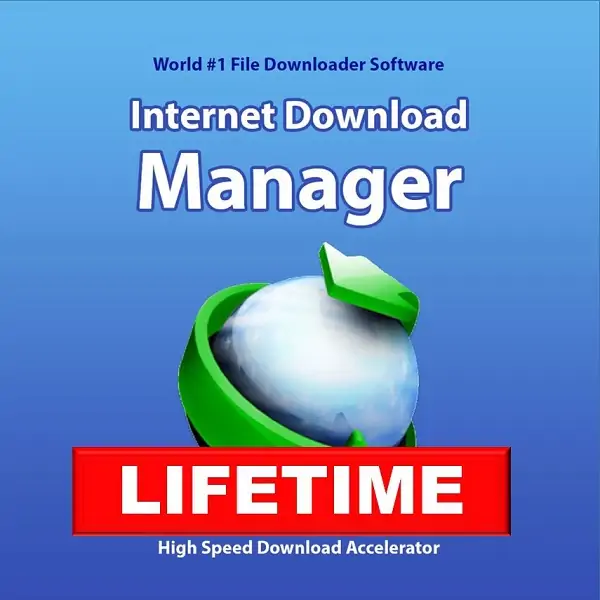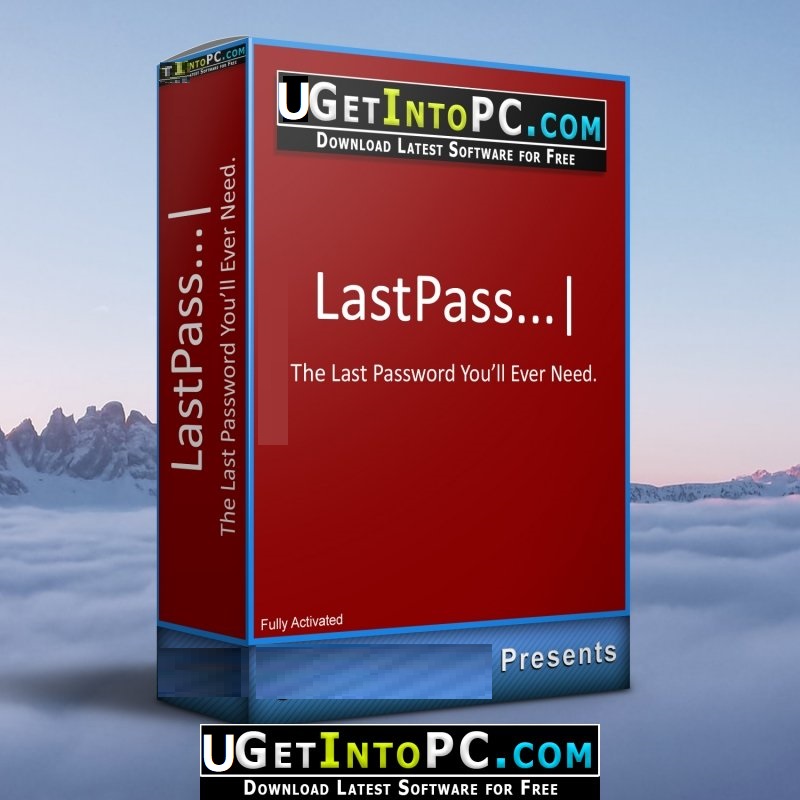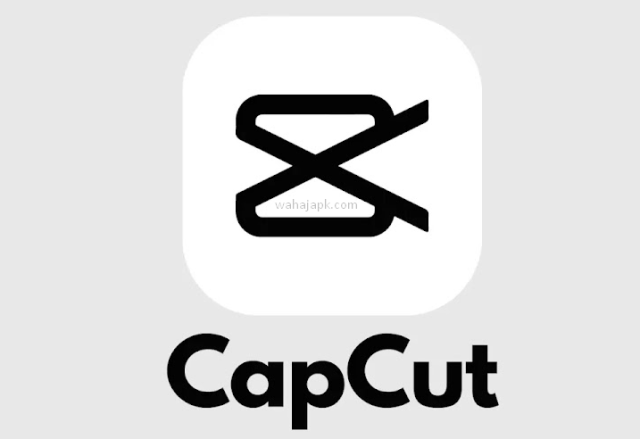Free powerful video and audio editing software
Check out DaVinci Resolve; this super cool tool lets you do all your editing, visual effects, motion graphics, and audio post-production in one place.
Join the league of Hollywood professionals using the same tools found in DaVinci Resolve for free. Elevate your post-production game and explore the potential of this all-encompassing software. Download DaVinci Resolve today and transform your editing experience effortlessly.
What is DaVinci Resolve?
DaVinci Resolve is an all-in-one professional software designed for post-production in the filmmaking and video editing industry. It stands out as a comprehensive solution that combines various essential tools needed in the editing, color correction, visual effects, motion graphics, and audio post-production processes.
Developed by Blackmagic Design, DaVinci Resolve is known for its versatility and efficiency. It provides a seamless workflow by integrating different functionalities into distinct pages within the software. These pages include:
- Edit page: Offering advanced non-linear editing tools suitable for both beginners and professionals, it facilitates efficient editing for various projects, from feature films to commercials.
- Cut page: Tailored for quicker turnarounds and tight deadlines, the Cut Page provides a streamlined interface designed for speed, especially suitable for projects like documentaries.
- Color page: Regarded as one of the most advanced color correctors in the industry, it’s been used extensively for high-end feature films and television shows, offering a wide range of grading features and tools.
- Fusion page: This page enables the creation of visual effects and motion graphics, utilizing a node-based workflow for faster and more intricate effects creation compared to traditional layer-based approaches.
- Fairlight page: Featuring professional-grade audio post-production tools, it provides a digital audio workstation (DAW) within the editing and color system, allowing for intricate audio editing, mixing, and mastering.
- Media and delivery pages: Dedicated spaces for importing, managing, organizing media, and final project delivery. It includes features for streamlining footage preparation, backup, and exporting files in various formats.
DaVinci Resolve’s standout features include high-quality image processing with 32-bit float, YRGB color science, support for HDR workflows, and integration with Blackmagic Design’s hardware products.
Is DaVinci Resolve free?
Yes, DaVinci Resolve offers a free version alongside a Studio edition that unlocks additional features. The free version of DaVinci Resolve provides a comprehensive set of tools across editing, color correction, visual effects, motion graphics, and audio post-production. It’s a robust software suitable for a wide range of video editing needs.
Some of the key features available in the free version include editing tools, color correction, visual effects, audio post-production, and media management.
The Studio edition, available for purchase, unlocks additional features such as advanced HDR grading tools, motion blur effects, noise reduction, 3D stereoscopic tools, collaboration tools for multiple users, and more.
The availability of a free version makes DaVinci Resolve an attractive option for beginners, independent filmmakers, and professionals seeking powerful yet cost-effective video editing software.
DaVinci Resolve system requirements
Take a look at the system requirements for DaVinci Resolve to ensure smooth and optimal performance while using the software. It’s essential to have the right specifications to make the most out of your experience with this powerful tool.
Minimum system requirements
For Windows:
- CPU: Intel Core i5-7500 / AMD Ryzen 3 1200
- GPU: GTX1060 / Radeon RX 580
- RAM: 8GB
- OS: Windows 10, 64-bit
- Storage: 512GB SSD recommended for best performance
For macOS:
- CPU: Intel Core i5-7500 / AMD Ryzen 3 1200
- GPU: 2GB VRAM, NVIDIA, or AMD GPU
- RAM: 16GB (minimum)
- OS: macOS 10.14.6 or later
- Storage: 512GB SSD recommended for best performance
Recommended system requirements
For Windows:
- CPU: Intel Core i7 8700 / AMD Ryzen 5 3600
- GPU: RTX2070 / Radeon RX 5700XT
- RAM: 16GB or more
- OS: Windows 10, 64-bit
- Storage: 512GB SSD or larger is recommended for the best performance
For macOS:
- CPU: Intel Core i7 8700 / AMD Ryzen 5 3600
- GPU: 8GB VRAM, NVIDIA, or AMD GPU
- RAM: 32GB or more
- OS: macOS 10.15.4 or later
- Storage: 512GB SSD or larger is recommended for the best performance
DaVinci Resolve minimum system requirements
For Windows:
- CPU: Intel Core i5-7500 / AMD Ryzen 3 1200
- GPU: GTX1060 / Radeon RX 580
- RAM: 8GB
- OS: Windows 10, 64-bit
- Storage: 512GB SSD recommended for best performance
For macOS:
- CPU: Intel Core i5-7500 / AMD Ryzen 3 1200
- GPU: 2GB VRAM, NVIDIA, or AMD GPU
- RAM: 16GB (minimum)
- OS: macOS 10.14.6 or later
- Storage: 512GB SSD recommended for best performance
DaVinci Resolve recommended system requirements
For Windows:
- CPU: Intel Core i7 8700 / AMD Ryzen 5 3600
- GPU: RTX2070 / Radeon RX 5700XT
- RAM: 16GB or more
- OS: Windows 10, 64-bit
- Storage: 512GB SSD or larger is recommended for best performance
For macOS:
- CPU: Intel Core i7 8700 / AMD Ryzen 5 3600
- GPU: 8GB VRAM, NVIDIA, or AMD GPU
- RAM: 32GB or more
- OS: macOS 10.15.4 or later
UGET INTO PC
Download Now